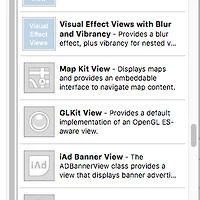결과 화면 먼저.. Button 버튼을 누르면 아무 반응이 없고(Fake..)
Test버튼을 누르면 로그 창에 기록이 된다. hello 라고 나옴.
=================
NSLog(@"hello??");
로그를 나타내게 하는 것은 위와 같다.
로그 부분을 크게 확대하면...
==================
//
// ViewController.h
// Button1_160408
//
// Created by Mac on 2016. 4. 8..
// Copyright © 2016년 tester. All rights reserved.
//
#import <UIKit/UIKit.h>
@interface ViewController : UIViewController
-(void)viewS1;
@end
// 이것도 역시 연결 해줘야 한다. 뷰 컨트롤러에서 버튼 오른쪽 마우스 클릭 후 (touch up inside) m파일로 연결.
// ViewController.m
// Button1_160408
//
// Created by Mac on 2016. 4. 8..
// Copyright © 2016년 tester. All rights reserved.
//
#import "ViewController.h"
@interface ViewController ()
@end
@implementation ViewController
- (void)viewDidLoad {
[super viewDidLoad];
// Do any additional setup after loading the view, typically from a nib.
}
- (void)didReceiveMemoryWarning {
[super didReceiveMemoryWarning];
// Dispose of any resources that can be recreated.
}
//
-(void)viewS1{
}
- (IBAction)m1:(id)sender {
NSLog(@"hello??");
}
@end
'ios' 카테고리의 다른 글
| XCode 구형맥에서 앱스토어 내려받기 (0) | 2018.12.08 |
|---|---|
| (ios) Xcode - 커맨드 창에서 구구단 나오게 하기 (0) | 2016.04.15 |
| (ios) Xcode - 버튼 누르면 사이트 이동 (0) | 2016.04.15 |
| (ios) Xcode - 구글맵 나오게 하기 (0) | 2016.04.15 |
| (ios) Xcode - WebView 예제 1 (0) | 2016.04.15 |